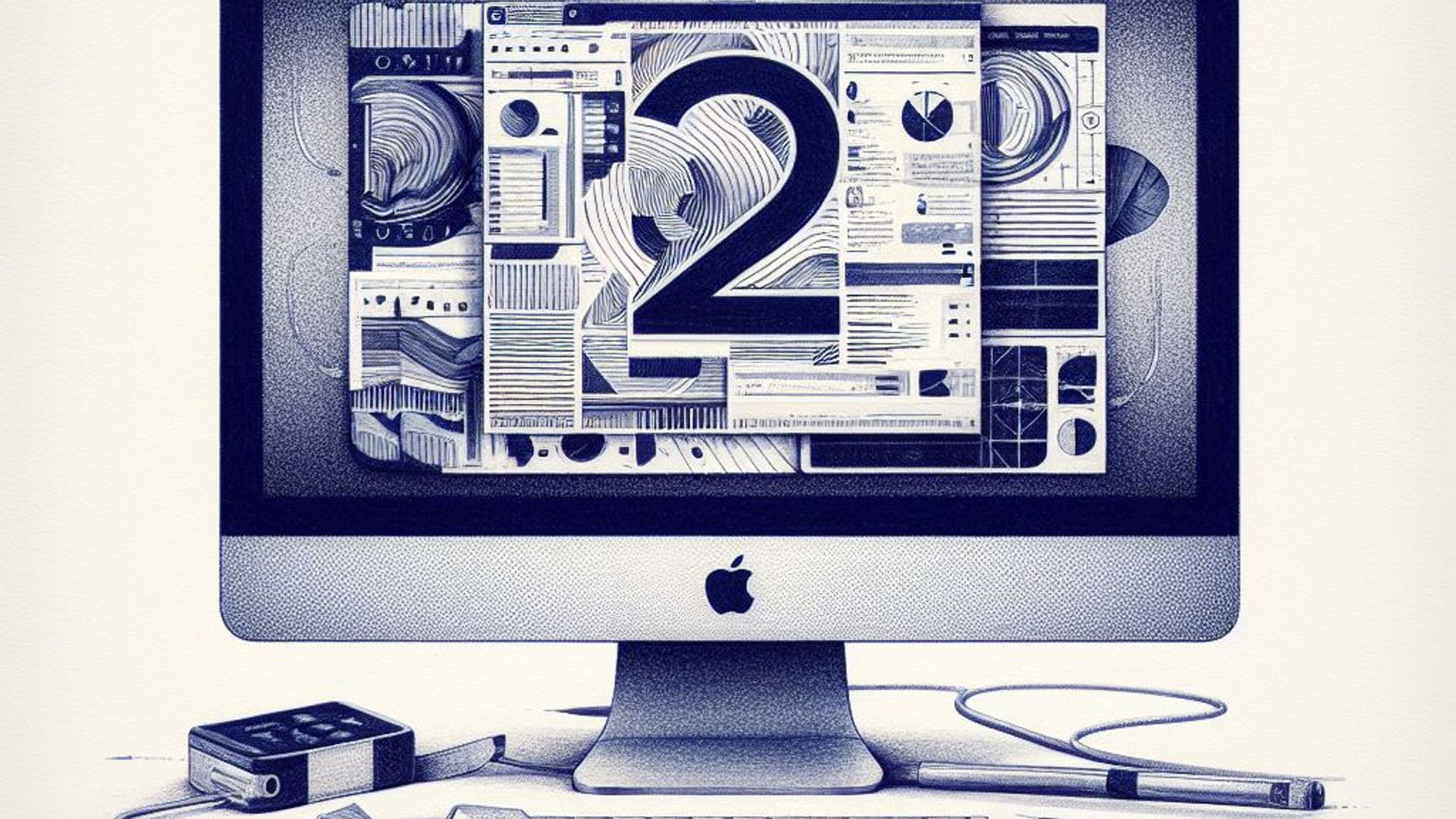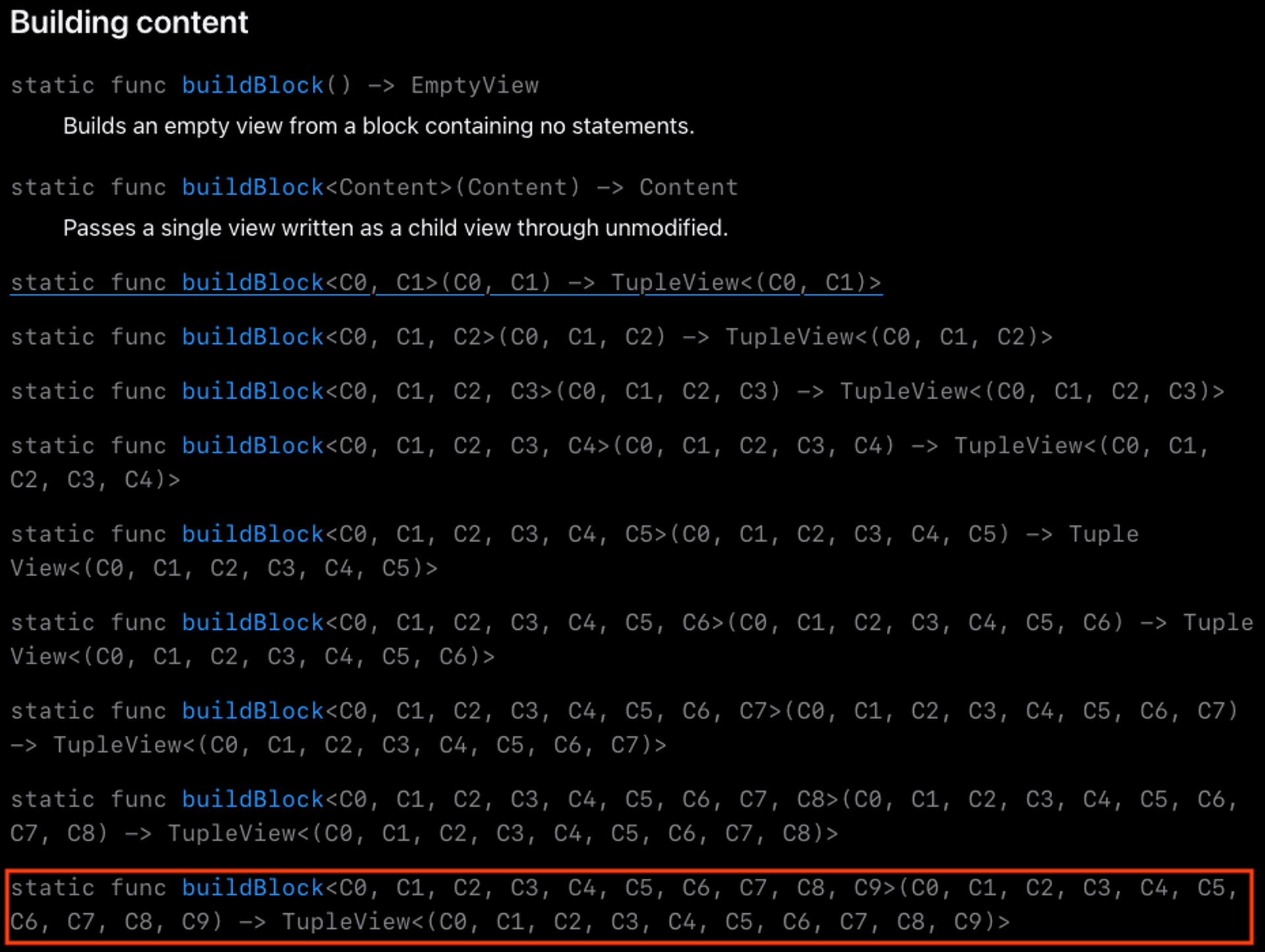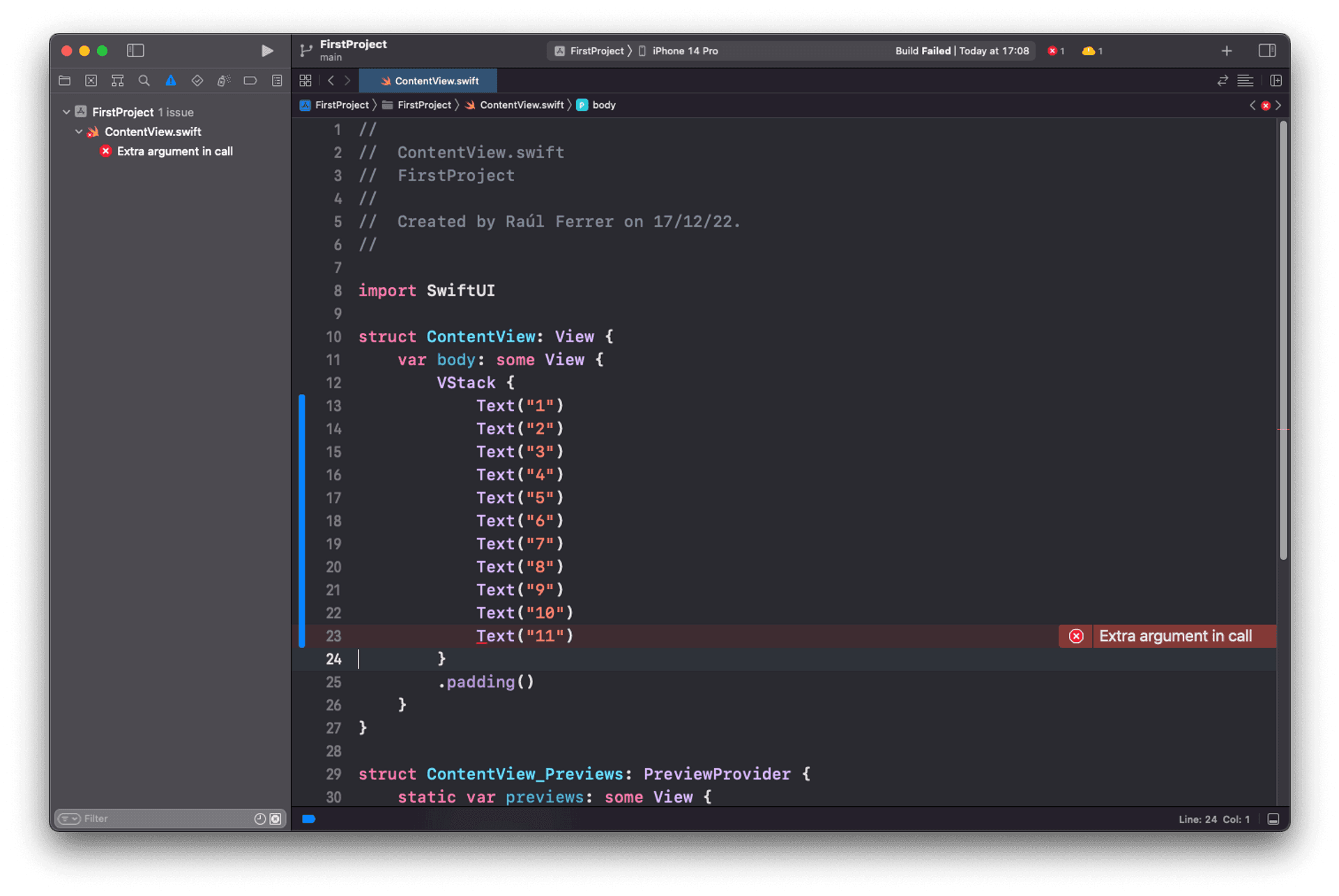There is a limit of 10 views that can be put directly into the VStack, HStack or ZStack structures in SwiftUI. This is so because VStack, HStack, and ZStack are constructed as generic structures, and the type parameter controls the amount of views that can be directly included in them.
VStack, HStack, ZStack… are views that are built using ViewBuilder. You can see that there are numerous instances of the buildBlock method, each taking a different number of views as parameters, if you look at the ViewBuilder documentation. The limitation you noticed is caused by the fact that the function with the most views only accepts 10 views.
If we add, for example, 11 Text elements in a VStack, due to this limitation in ViewBuild, the eleventh Text element is marked with the error ‘Extra argument in call’.
In order to introduce more than 10 views within a VStack, an HStack, we can use different strategies.
Group
In SwiftUI, the Group view is a container that wraps a group of views and allows you to apply layout and styling to them as a unit. The Group view does not have any visual effect on its own; it is simply a way to group views together and apply layout and styling to them.
As long as the total number of items does not exceed 10, the Group view can be used to group any number of views. We can nest any number of Groups or insert them inside other structures like VStack or HStack, which does not allow us to generate more complicated designs.
struct ContentView: View {
var body: some View {
VStack {
Group {
Text("1")
Text("2")
Text("3")
Text("4")
Text("5")
Text("6")
Text("7")
Text("8")
Text("9")
Text("10")
}
Group {
Text("11")
}
}
.padding()
}
}ForEach
Another way to add more than 10 elements is to use ForEach (not to be confused with Swift’s forEach() method). ForEach is a struct the type View itself, that is, of the same type as VStack or Group, which allows us to add views dynamically. ForEach works by supplying you with:
- An array of items that can be uniquely identified (so that SwiftUI can easily identify them when refreshing the view).
- A function that when executed generates a view for each element of the array.
struct ContentView: View {
var items = ["1", "2", "3", "4", "5", "6", "7", "8", "9", "10", "11"]
var body: some View {
VStack {
ForEach(0..<items.count, id: \.self) { index in
Text(items[index])
}
}
.padding()
}
}In this example, items is an array of strings that represents the views that we want to include in the VStack. The ForEach view will iterate over the elements in the items array and generate a Text view for each one. This allows you to include an unlimited number of views in the stack, as long as they can be represented as elements in the items array.
SwiftUI is instructed to utilize the entire object as the identifier by using the .self command. In this instance, it instructs SwiftUI that every String value in the array is distinct and suitable for identification.
In the last method, it’s critical to ensure that each value in the array is distinct because, if not, ForEach might improperly reuse the resulting views.
List
List is an element, also of type View, that allows us to display a large number of elements in a vertical stack. The List view is specifically designed to display a large number of items, but adding scrolling support and optimizing performance.
struct ContentView: View {
var items = ["1", "2", "3", "4", "5", "6", "7", "8", "9", "10", "11"]
var body: some View {
List {
ForEach(0..<items.count, id: \.self) { index in
Text(items[index])
}
}
.padding()
}
}In this example, items is an array of strings that represents the items that we want to display in the list. The ForEach view will iterate over the elements in the items array and generate a Text view for each one. The List view will automatically handle the layout and scrolling of the items, allowing you to display an unlimited number of items in the list.