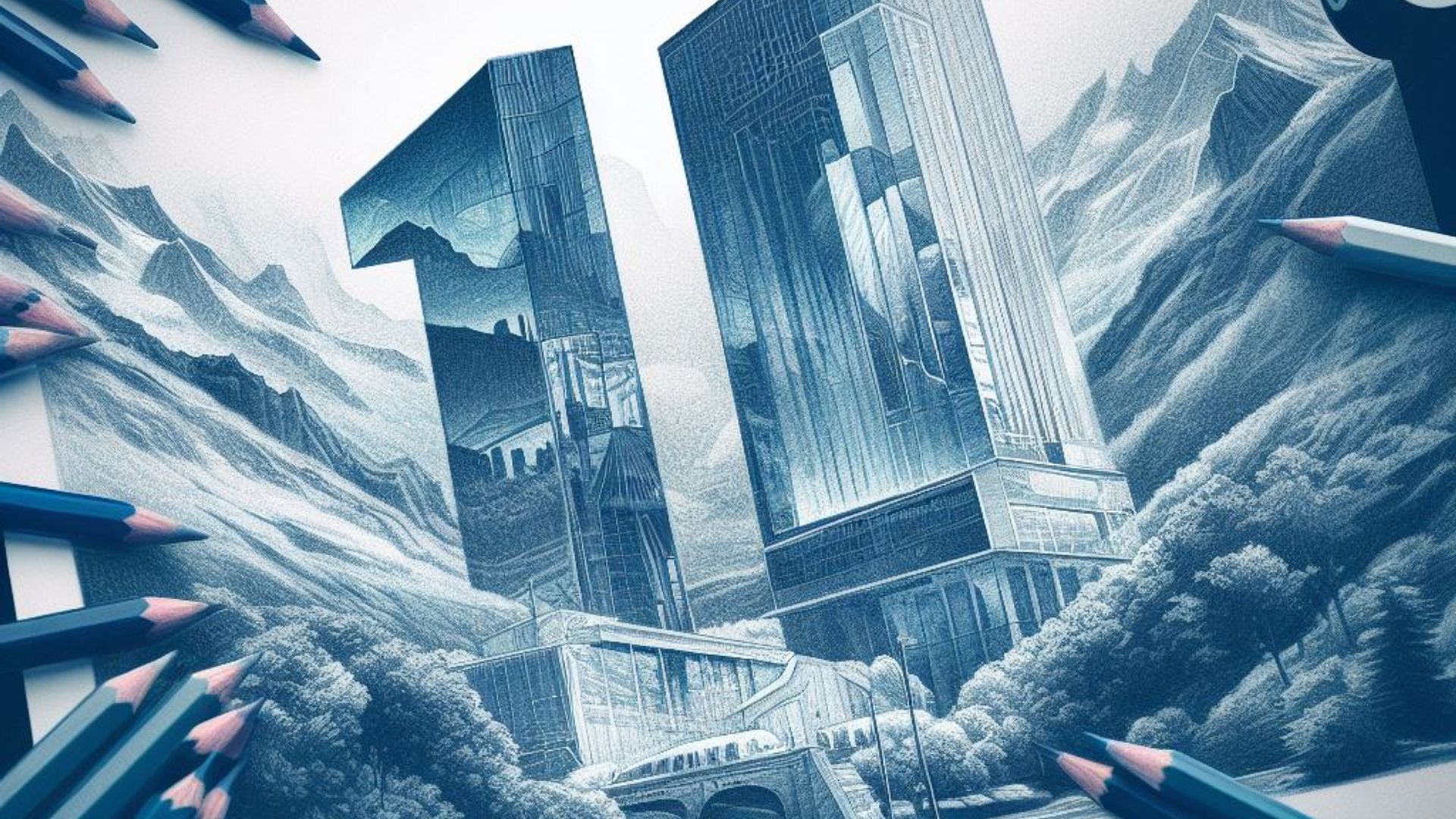A List is a SwiftUI compoent that displays a vertically scrollable collection of rows. This component is used to display data from arrays, dictionaries, and other data sources. Text, images, and other elements can also be included.
How does a List function in SwiftUI
SwiftUI’s List view, which takes an array of data as an argument, is used to create a List. The List view then generates rows for each item in the array automatically. A closure that returns a View is used to define each row. For each item in the array, the closure is called, and the view it returns is used to display that item.
For example:
struct ContentView: View {
var body: some View {
List {
ForEach(0..<5) { item in
Text("Item \(item)")
}
}
}
}
In this example, the List view generates five rows, each one containing a Text view taht displays the number of the item.
How to generate a List
We can use some methods to build a List:
- List with closure. We can use a closure to build the list elements in the List view. When we need to modify the elements before showing them, using this method is helpful. Is the example we’ve just seen:
struct ContentView: View {
var body: some View {
List {
ForEach(0..<5) { item in
Text("Item \(item)")
}
}
}
}- List with custom view. We can create the elements of a list using a custom view. Is usefule when we need to display more intricate or custom views as list components:
struct ContentView: View {
var body: some View {
List {
CustomListElement(item: "Item 1")
CustomListElement(item: "Item 2")
CustomListElement(item: "Item 3")
}
}
}
struct CustomListElement: View {
var item: String
var body: some View {
Text(item)
}
}- List with an array of objects. We can create the elements of a list using an array of unique objects. This is the case, for example, when displaying data from an external source, such as a server or database:
struct Item: Identifiable {
var id: Int
var name: String
}
struct ContentView: View {
var items: [Item] = [
Item(id: 1, name: "Item 1"),
Item(id: 2, name: "Item 2"),
Item(id: 3, name: "Item 3"),
]
var body: some View {
List(items) { item in
Text(item.name)
}
}
}List modifiers
List come with some userful modifiers:
- .listStyle. Specifies the style of the list, such as plain or grouped.
struct ContentView: View {
var body: some View {
List {
ForEach(0 ..< 5) { index in
Text("Item \(index)")
}
}
.listStyle(GroupedListStyle())
}
}In this case, we’ve used the GroupedListStyle style, but there is other like PlainListStyle or InsetGroupedListStyle.
- .onDelete. Specifies the action to take when an item is deleted from the list.
struct ContentView: View {
var body: some View {
List {
ForEach(0..<5) { item in
Text("Item \(item)")
}
.onDelete { indexSet in
// Perform action when item is deleted
}
}
}
}- .onMove. Specifies the action to take when an item is moved within the list.
struct ContentView: View {
@State private var items = ["Item 1", "Item 2", "Item 3", "Item 4", "Item 5"]
var body: some View {
List {
ForEach(items, id: \.self) { item in
Text(item)
}
.onMove { sourceIndex, destinationIndex in
items.move(fromOffsets: sourceIndex, toOffset: destinationIndex)
}
}
}
}Sections
In a List, a section is a collection of linked things. A section can have a header and a footer, and we can use separators to arrange and divide its items.
For example, we could make a list of contacts and categorize them according to the initial letter of their names. In this wai, data can be logically grouped using sections, which makes it simpler for consumers to comprehend and browse the data.
To build sections, a ForEach view may be used to iterate over an array of sections to construct sections in a List view, and another ForEach view can be used to iterate over the items contained in each section.
struct ListSection: Identifiable {
var id: Int
var header: String
var items: [String]
}
struct ContentView: View {
var sections: [ListSection] = [
ListSection(id: 0, header: "A", items: ["Alice", "Anna", "Adam"]),
ListSection(id: 1, header: "B", items: ["Bob", "Beth", "Brad"]),
]
var body: some View {
List {
ForEach(sections) { section in
Section(header: Text(section.header)) {
ForEach(section.items, id: \.self) { item in
Text(item)
}
}
}
}
}
}In addition to a header, we can also add a footer to a Section:
struct ContentView: View {
var items = ["Item 1", "Item 2", "Item 3", "Item 4", "Item 5"]
var body: some View {
List {
Section {
ForEach(items, id: \.self) { item in
Text(item)
}
} header: {
Text("List Header")
} footer: {
Text("List Footer")
}
}
}
}Conclusion
List view is an effective tool for showing collections of data. You may make unique lists with its many features to suit the requirements of our app. The use of modifiers as .deleted or .onMove allow us to add some fuctionality. The addition of headers and footers allow us to give more information to the user on using our app.