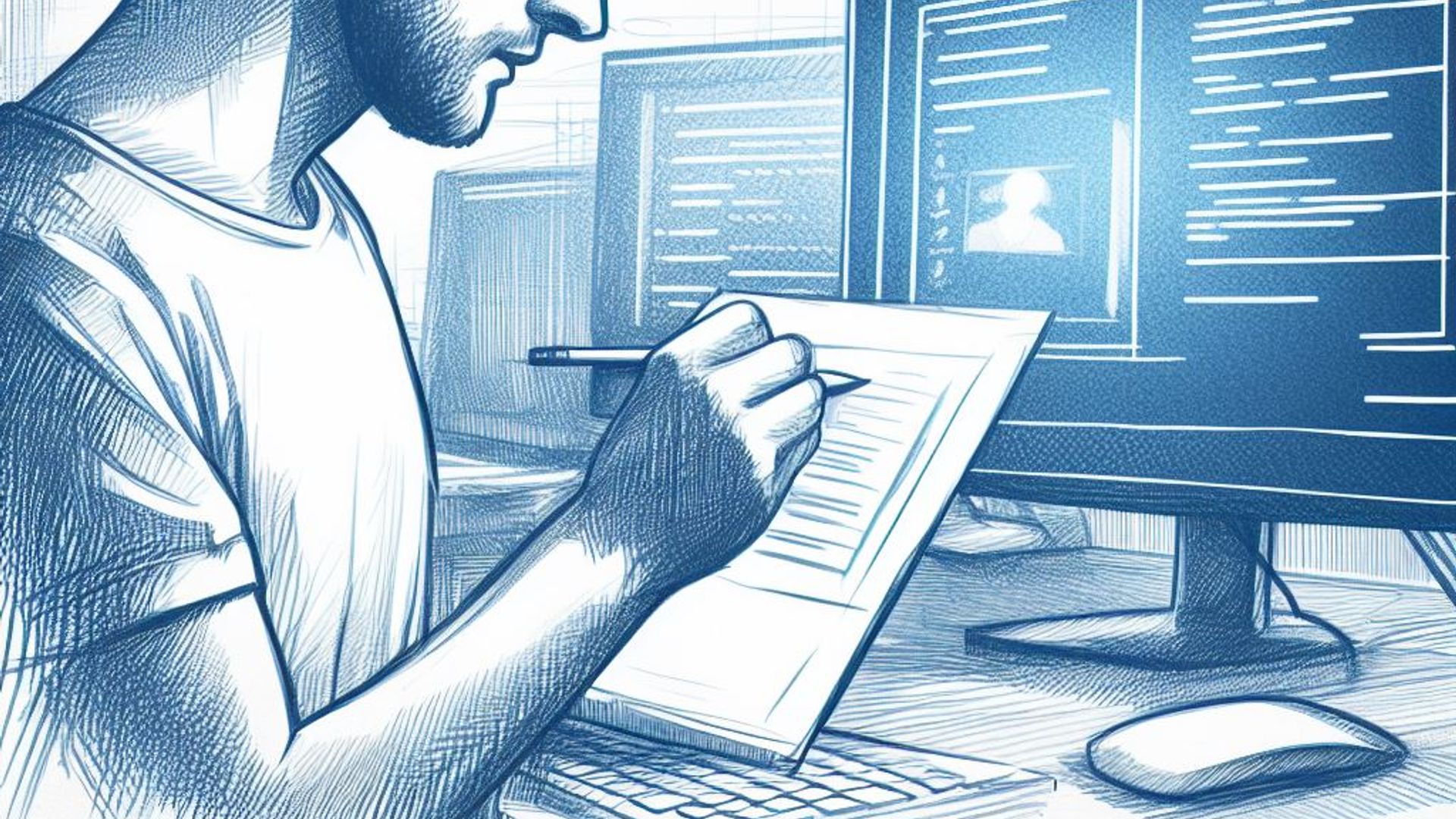We discussed various advanced testing strategies for Swift in a recent article, including mocks and stubs. Although we have seen some examples of these strategies in use, there are times when we may encounter cases that are more complex. What methods might we employ, for instance, if we wanted to test a UINavigationController or a UITabBarController component?
Testing UINavigationController
You have a several alternatives when using Swift’s XCTest to test a UINavigationController’s behavior.
Configuring the UINavigationController
The UINavigationController can be created and configured as part of your test procedure. If you wish to put up particular criteria or data for your test, this can be helpful.
func testNavigationController() {
let navController = UINavigationController()
let rootViewController = UIViewController()
navController.viewControllers = [rootViewController]
XCTAssertEqual(navController.viewControllers.count, 1)
XCTAssertEqual(navController.topViewController, rootViewController)
}Making a subclass
You can make a subclass of UINavigationController and use it in your tests to replace certain methods or properties. This can be helpful if you wish to simulate specific UINavigationController behavior while testing.
class TestNavigationController: UINavigationController {
var didCallPushViewController = false
override func pushViewController(_ viewController: UIViewController, animated: Bool) {
didCallPushViewController = true
}
}
func testNavigationController() {
let navController = TestNavigationController()
let rootViewController = UIViewController()
navController.viewControllers = [rootViewController]
navController.pushViewController(UIViewController(), animated: false)
XCTAssertTrue(navController.didCallPushViewController)
}Using a mocking object
In your tests, you may use a mock object to imitate the UINavigationController’s behavior. If you want to ensure that your code is interacting with the UINavigationController as you anticipate, this can be helpful.
class MockNavigationController: UINavigationController {
var didCallPushViewController = false
override func pushViewController(_ viewController: UIViewController, animated: Bool) {
didCallPushViewController = true
}
}
func testNavigationController() {
let mockNavController = MockNavigationController()
let rootViewController = UIViewController()
mockNavController.viewControllers = [rootViewController]
let navController = UINavigationController()
navController.pushViewController(rootViewController, animated: false)
XCTAssertTrue(mockNavController.didCallPushViewController)
}Using a partial mock
In your tests, you can make use of a partial fake for the UINavigationController. This enables you to mock only specific UINavigationController methods or attributes while still using a genuine instance of the object in your tests.
class PartialMockNavigationController: UINavigationController {
var didCallPushViewController = false
override func pushViewController(_ viewController: UIViewController, animated: Bool) {
didCallPushViewController = true
}
}
func testNavigationController() {
let navController = PartialMockNavigationController()
let rootViewController = UIViewController()
navController.viewControllers = [rootViewController]
navController.pushViewController(UIViewController(), animated: false)
XCTAssertTrue(navController.didCallPushViewController)
}It’s important to pick the best technique for your particular testing requirements. You should take into account aspects like the complexity of your tests, the level of granularity you require in your fake objects, and the amount of setup necessary when choosing one of these strategies because each one has advantages and disadvantages.
Some tips on testing UINavigationController
Hera are son points to consider when testing UINavigationViewController:
It’s generally a good idea to start a new instance of the UINavigationController for each test when configuring your test environment. This makes it easier to make sure your tests are separate from one another and don’t conflict.
To break the connection between your test code and the UINavigationController, you might want to think about using dependency injection. This can make it simpler to test various scenarios because you can insert dummy objects or UINavigationController setups into your code.
Make sure to check that your test code is calling or accessing the appropriate methods or properties if you are using a mock object or partial mock of the UINavigationController. To accomplish this, use XCTAssert statements.
When testing a UINavigationController, it’s often a good idea to test a range of different scenarios. You might want to test, for instance, what happens when you pop the top view controller off the stack or put a new view controller onto it.
Testing UITabBarController
As with UINavigatinoContorller, here are several methods you may employ to test a UITabBarController in Swift using XCTest.
Configuring the UITabBarController
The UITabBarController can be created and configured as part of your test method. If you wish to put up particular criteria or data for your test, this can be helpful.
func testTabBarController() {
let tabBarController = UITabBarController()
let viewController1 = UIViewController()
let viewController2 = UIViewController()
tabBarController.viewControllers = [viewController1, viewController2]
XCTAssertEqual(tabBarController.viewControllers.count, 2)
}Making a subclass
You can make a subclass of UITabBarController and use it in your tests to replace certain methods or properties. This can be helpful if you wish to simulate specific UITabBarController behavior while testing.
class TestTabBarController: UITabBarController {
var didSelectViewController = false
override func tabBar(_ tabBar: UITabBar, didSelect item: UITabBarItem) {
didSelectViewController = true
}
}
func testTabBarController() {
let tabBarController = TestTabBarController()
let viewController1 = UIViewController()
let viewController2 = UIViewController()
tabBarController.viewControllers = [viewController1, viewController2]
tabBarController.selectedIndex = 1
XCTAssertTrue(tabBarController.didSelectViewController)
}Using a mocking object
In your tests, you may use a mock object to imitate the UITabBarController’s behavior. If you want to ensure that your code is interacting with the UITabBarController as you anticipate, this can be helpful.
class MockTabBarController: UITabBarController {
var didSelectViewController = false
override func tabBar(_ tabBar: UITabBar, didSelect item: UITabBarItem) {
didSelectViewController = true
}
}
func testTabBarController() {
let mockTabBarController = MockTabBarController()
let viewController1 = UIViewController()
let viewController2 = UIViewController()
mockTabBarController.viewControllers = [viewController1, viewController2]
let tabBarController = UITabBarController()
tabBarController.selectedIndex = 1
XCTAssertTrue(mockTabBarController.didSelectViewController)
}Using a partial mock
In your tests, you can make use of a partial mock for the UITabBarController. As a result, you can mock only a subset of the UITabBarController’s methods or properties while still using a real instance of the object in your tests.
class PartialMockTabBarController: UITabBarController {
var didSelectViewController = false
override func tabBar(_ tabBar: UITabBar, didSelect item: UITabBarItem) {
didSelectViewController = true
}
}
func testTabBarController() {
let tabBarController = PartialMockTabBarController()
let viewController1 = UIViewController()
let viewController2 = UIViewController()
tabBarController.viewControllers = [viewController1, viewController2]
tabBarController.selectedIndex = 1
XCTAssertTrue(tabBarController.didSelectViewController)
}Some tips on testing UITabBarController
Here are some extra things to think about while testing a UITabBarController in Swift with XCTest:
It’s generally a good idea to start a new instance of the UITabBarController for each test when configuring your test environment. This makes it easier to make sure your tests are separate from one another and don’t conflict.
Use dependency injection to break the connection between your test code and the UITabBarController. As you can insert dummy objects or other UITabBarController configurations into your code, this can make it simpler to test various scenarios.
Verify that the right methods or properties are being called or accessed by your test code if you’re using a mock object or partial mock of the UITabBarController. To accomplish this, use XCTAssert statements.
When testing a UITabBarController, it’s often a good idea to test a range of various scenarios. You might wish to test, for instance, what happens when you open a different tab or when you alter the things in the tab bar.
Make careful to test the UITabBarController’s behavior as well as that of the view controllers it controls. To ensure that the correct view controllers are being displayed and acting as intended, use XCTest.
Conclusion
In conclusion, using XCTest in Swift to test a UINavigationController or UITabBarController can be a useful approach to make sure that your code is functioning properly and acting as expected. The controller can be set up in the test function, a subclass of the controller can be created, a mock object can be used, and a partial mock can be used, among other approaches, to test these controllers.
Whichever technique you select, it’s crucial to carefully analyze the particular needs of your testing and select the approach that best satisfies those objectives. You may feel confident in the accuracy of your code by testing a variety of scenarios and confirming the behavior of both the controllers and the view controllers that they oversee.